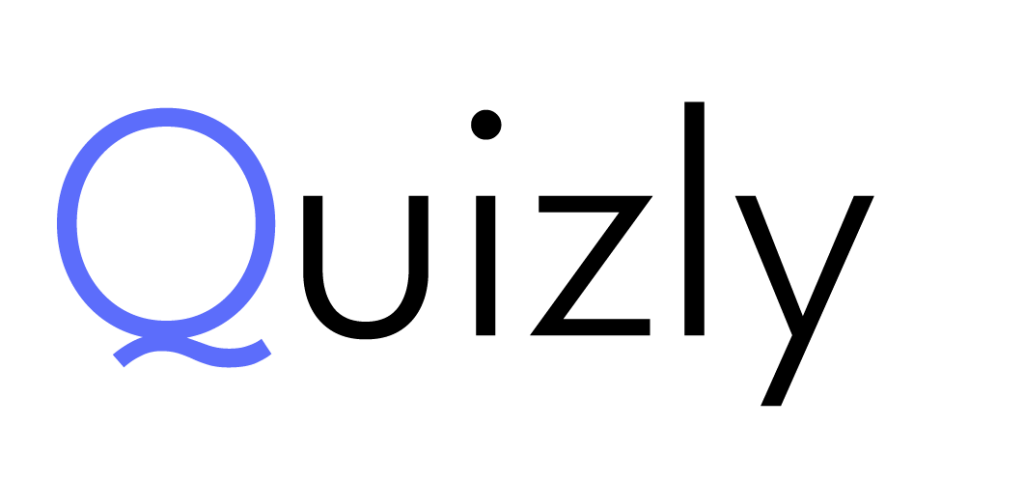Powerful Features
Ethical AI
AI has gotten a bad rep in academic circles, mainly due to issues with plagiarism and assignments—but it does not have to be that way. Quizly provides a way to use AI ethically without compromising academic integrity, all while preventing the onset of mental health disorders caused by academic stress, making academic success more attainable, and reducing the dropout rates among students.
Quizly AI APIs
Quizly relies on three Artificial Intelligence APIs working together and orchestrated by the overarching Quizly API to provide indispensable service to your students. This vital tool safeguards their mental health, accelerates learning, and drives better academic outcomes, empowering students to achieve their full potential.
-
Lightning-fast method for taking notes.
Transcription -
Ensuring everyone feels safe.
Moderation -
Transforming notes into questions and answers.
Generative AI -
One API to bind them all together.
Orchestration
Lightning-fast method for taking notes
Transcription
The transcription API relies on OpenAI's Whisper model to transcribe the audio recordings to text, which is then used to generate questions and answers.

Ensuring everyone feels safe
Moderation
The moderation API analyzes transcribed audio notes to ensure no hate speech or foul language is involved. Moderation is essential for making everybody feel safe while using Quizly, especially with Quizly's collaborative features that allow students to share notes and questions among themselves. It protects your students and your institution's reputation by filtering out and blocking hate speech and profanity.

Transforming notes into questions and answers
Generative AI
The generative AI API relies on OpenAI's GPT models. Generative AI is one of Quizly's core components. It starts with the transcription of the audio recording that passed the moderation test and generates a question with a set of potential, realistic answers, including at least one correct answer.
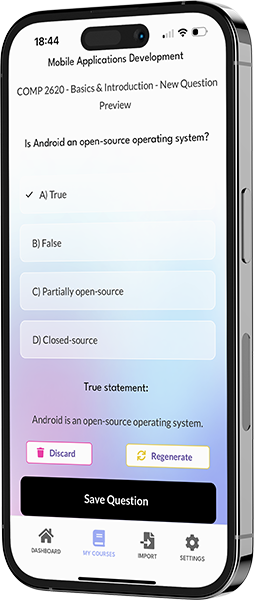
One API to bind them all together
Orchestration
The Quizly Core API orchestrates underlying Artificial Intelligence APIs and provides all other services essential for the mobile application. It enables the application to deliver value and fulfill its purpose of being a tool that lightens the academic load your students have to bear.

Branding
Quizly perfectly blends into the ecosystem of your university's online services by adopting your university brand's colors and logo and applying them to the mobile app's home screen icon, splash screen, and login screen.

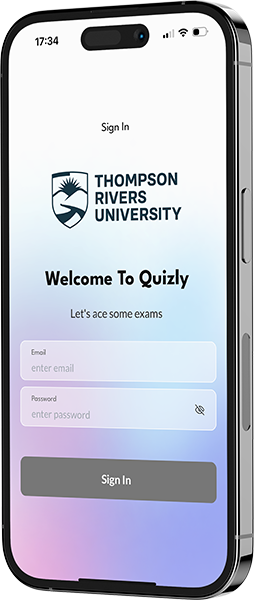
Get Started
Hate Speech Moderation
Before reaching the Generative AI API, each audio transcription is analyzed for potential abuse, hate speech, and profanity. If any of these are detected, the request is blocked and recorded. The student who made the request is flagged, and the IT staff of your university, who is appointed to handle these incidents, is notified. Upon detailed inspection, your IT staff may decide to suspend the student's account and block his further access to your university's Quizly app.
Course Management
Quizly provides a comprehensive list of all university courses, allowing students to quickly find and add their courses without manually entering names. Once a course is added to their account, students can easily create sections and start generating questions, streamlining their study process from the start.
Ensuring everyone feels safe
Everything in one place
All courses available at your university are already in the app. To start taking notes, generating questions, and playing quizzes, students must search for a course by typing a course name or code and then add/associate the selected course with their account.
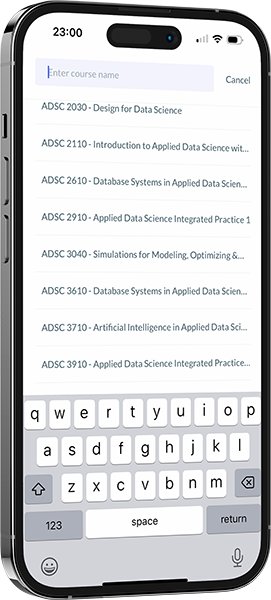
Sections
Keep learning focused and organized
Before taking notes, generating questions, and playing quizzes, a student needs to create one or more sections for a course. A good practice is to create a section for each module of the course, as this will help keep questions and quizzes well organized. Having one section per module also helps with learning, allowing a student to practice and improve only certain areas of the course.
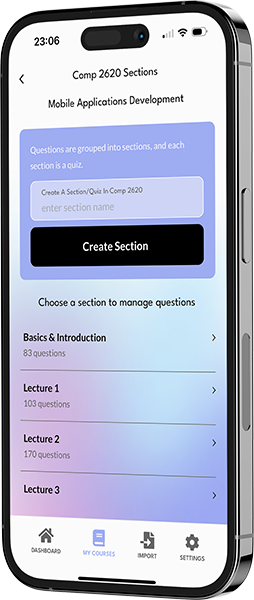
Questions
Quizly enables students to seamlessly convert their spoken notes into customized multiple-choice questions. Whether they’re reading from a book or reviewing slides, Quizly enhances the learning experience by making study sessions more efficient, helping students retain information better, and keeping their study materials organized.
-
Faster than ever before
Taking Notes -
Leave the hard part to AI-powered APIs
Generating MCQs -
Review and Organized
Managing Questions
Taking Notes - Faster than ever before
Forget markers and highlighting
Taking notes is as simple as reading out loud what you want to remember. Read a sentence from the book or your slides, and the Quizly mobile app will capture the audio recording and generate a question for you. The transcribed notes are saved as a part of your question - to serve as a reminder you can learn from if you ever submit a wrong answer.

Generating MCQs
AI-powered question creation
First, the audio recording of the student's note is transcribed and analyzed. Then, an MCQ question is generated and proposed. The student can accept and add the question to their quiz or discard it. If students want the questions or the answers phrased differently, they can choose to regenerate them.
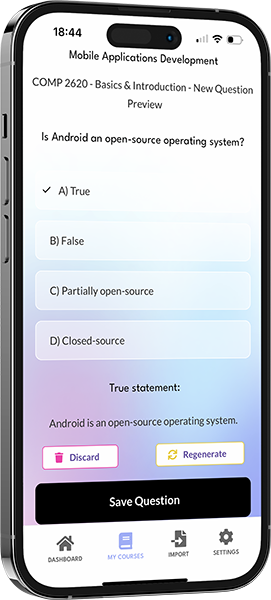
Managing Questions
Review and Organize
When questions are created, they are saved to one of the sections with a course you're working on. By navigating to any of the course sections, a list of all questions is displayed from where you can manage individual questions by inspecting the question, correct and incorrect answers, and the original note/true statement that served as a basis for generating the particular question. Deleting a question also removes it from your database and quizzes.
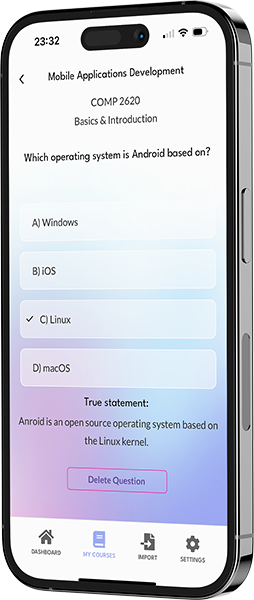
Quizzes
Quizly lets students play, pause, and resume quizzes anytime, reinforcing knowledge and tracking progress. After completing a quiz, they can restart with only the questions they got wrong, ensuring efficient focus on areas needing improvement.
-
Whenever and wherever works for you.
Play a quiz -
Progress is always preserved.
Resume Playing -
Understanding "why" is the key to learning.
Correct and incorrect answers -
Focusing the effort where it's needed the most.
Perfecting your knowledge
Play a quiz - Whenever and wherever works for you.
Each course can have an unlimited number of quizzes. Each course section represents a single quiz and consists of all questions the student has added to it. The home screen of the Quizly app gives a quick overview of the number of sections and questions for each course. Upon selecting a course, the student chooses which quiz to play.
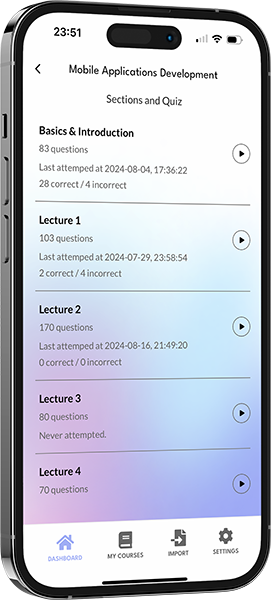
Resume playing
Even if you get interrupted, you can always continue where you left off.
While playing a quiz, a student's progress is automatically saved so that they can resume their previous attempt the next time they wish to play the same quiz. The quizzes are not timed, which gives the student enough time to focus on the questions and the underlying materials.

Understanding "why" is the key to learning.
When playing a quiz, the student is presented with a question and four possible answers, one of which is correct. Upon selecting an answer, the student is informed whether their answer is correct or not. Additionally, the original note—a true statement from which the question was generated—is displayed, which helps the student learn why their answer was incorrect or deepen and refresh their knowledge if they answered correctly.
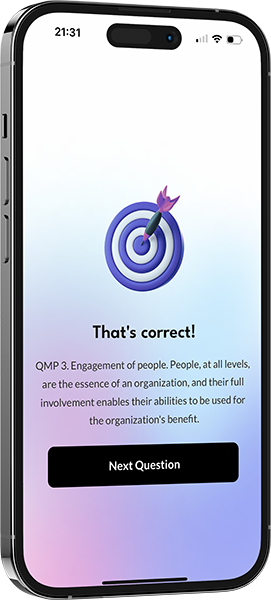
Focusing the effort where it's needed the most
Upon completing all questions in a quiz, a student can see their score. Suppose the student's score is under 100%. In that case, the student can restart the quiz but play only the questions they answered incorrectly. This is particularly useful when the quizzes have hundreds of questions, as it allows students to focus only on what they do not know, enhancing the learning and making it streamlined and efficient.
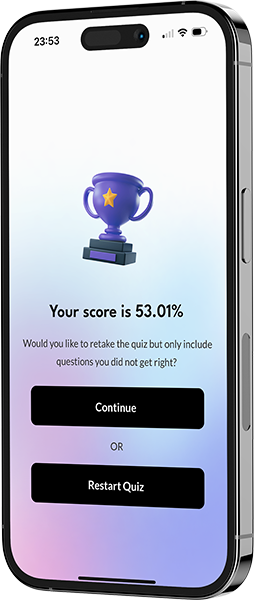
Share and Collaborate
Students can easily share their questions and quizzes with classmates using a simple invitation code, fostering teamwork and accelerating exam preparation. Whether it's a friend helping out or an instructor providing additional practice, sharing is seamless and supports a stronger learning community.
-
Facilitating peer collaboration across campus.
Sharing questions and quizzes -
Accelerate learning by leveraging shared questions.
Importing questions -
Empowering educators to enhance student learning.
Instructors can share, too
Sharing questions and quizzes
Helping each other creates great bonds and friendships across campus. Quizly provides an easy way for students to share their questions and quizzes with their classmates. By sharing a simple invitation code, students can give a copy of all their questions from a particular course to any of their friends and help them speed up their exam preparation progress.
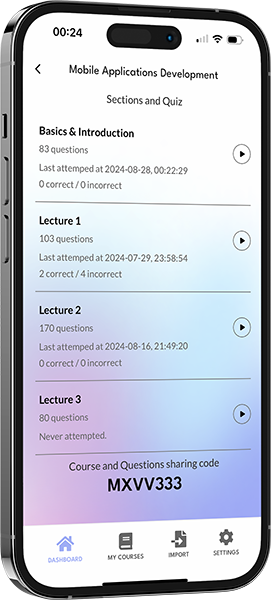
Importing questions
Importing questions is simple. When students enter an invitation code shared by a classmate, they receive a copy of that classmate's questions, which they can then play as a single quiz. Importing these questions will keep any existing sections or questions the student already has.

Instructors can share, too
Instructors dedicated to their students' success can create mock exams or quizzes in Quizly and easily share them with their students using an invitation code.
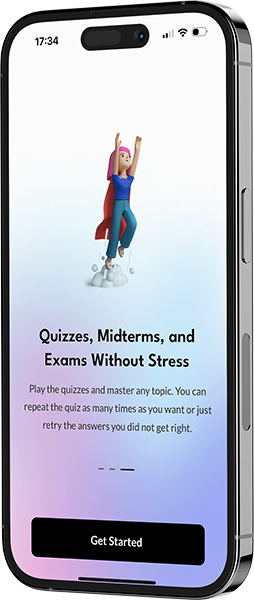
Ready to do something great for your students?
Make your campus a happier place - 100% risk-free
All you have to do is say "YES." Schedule your initial meeting to establish an action plan.
Your institution is just days away from being better than ever.